In my continuing effort to make my iPad as functional as possible for personal and business travel I continue to seek the best apps to achieve this goal. Over the past few weeks two Apps have become available for the iPad that let you display and edition Microsoft Office documents and do PowerPoint presentations. There is at least another app out there that does PowerPoint presentations, but to have an app that encompasses all of the products I need would be preferable. The two apps I have been testing are CloudOn and OnLive Desktop.
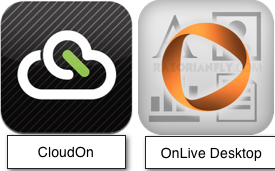
The only issue I have with OnLive Desktop is that I must select which documents I want to upload to the cloud provided to me online. Updates to a file on your iPad will sync with your cloud upload. However, my experience with this and uploading revised versions of a document to the cloud were not quick and seamless. Your free cloud storage amount is 2GB.
In contrast the CloudOn app will sync with my DropBox account where I store all of my documents; along with automated backups from my website using a WordPress Plugin, my NeatReceipts backup, etc. I can also sync a number of my other iPad apps with my DropBox and have access to all of my document through a number of different resources.
Any app that has DropBox sync gets automatic consideration. The app does have to meet my needs and perform, but if two apps are equal or really close, the one that syncs with DropBox wins. For those of you that might not know, when I make a change to a document in the app it updates to the dropbox and the current version available on my Mac or anywhere else I want to retrieve it and visa versa.
If you must access and use Microsoft Office documents I encourage you to try these two apps. They are both free. Do you know of other Microsoft friendly apps for the iPad? Please share with us.